How I write using Telegra.ph
Telegraph is a publishing tool that lets you create richly formatted posts. It was launched by Telegram in 2016.
It allows you to publish articles anonymously without the need to create an account unlike other platforms like Medium. Alternatively you can use your Telegram account to sign in and publish your articles.
I am arguably in a platform dump and would love to try out a new platform and this one checks all the boxes and since I’m a huge fun for the telegram team I couldn’t wait to try it out.
Writing Anonymously
To get started, open telegraph from your web browser.
You’ll be presented with such a page with a couple of placeholders which allow you to type a title, description and author name.
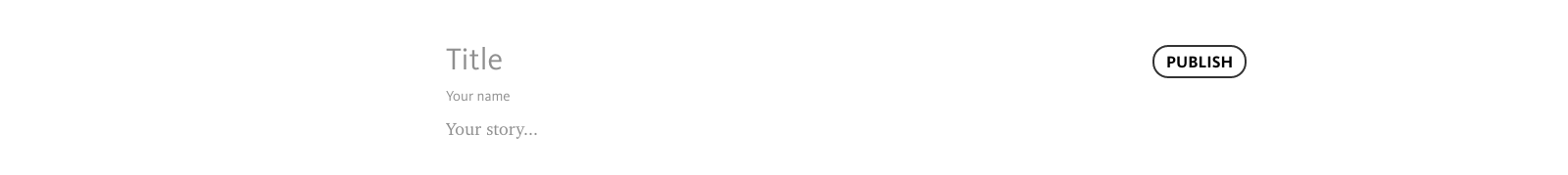
This uses a feature of WYSIWYG where you can embed various blocks of information heading etc
Once you’re done writing , you can always publish and share your link with others to read. This pages are incredibly fast and very mobile friendly
Using Your Telegram Account
Telegraph allow you to connect your telegram account using the @Telegraph bot.
This bot logs you in to whatever device you want to use for writing or editing your articles. You can also use this bot to have a look at your articles, share to various platforms and also this provides you with views of your article.
It’s a great utility tool that gives you control of your articles and your audience.
To connect the Telegraph bot to your account, click this link and add it to your account. There are various commands you can use in case you can’t figure out something you can use the help command.
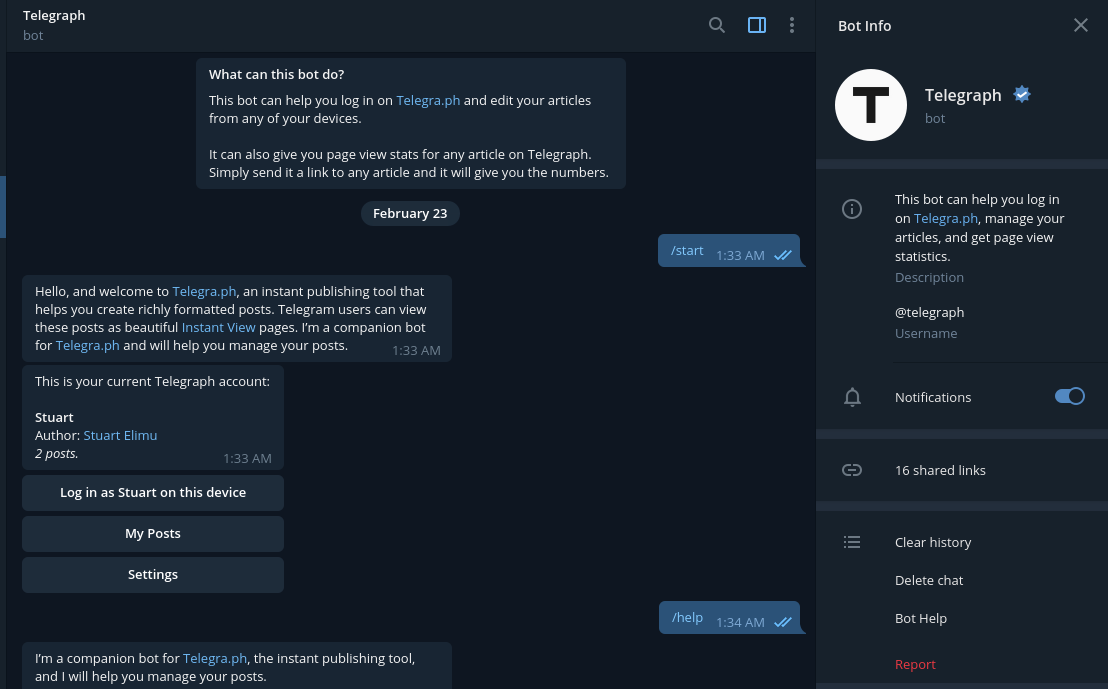
Using the Telegram API
Telegram provides the Telegraph API which allows developers to create and publish posts programmatically as well as create cool tools which can be used to enhance your articles.